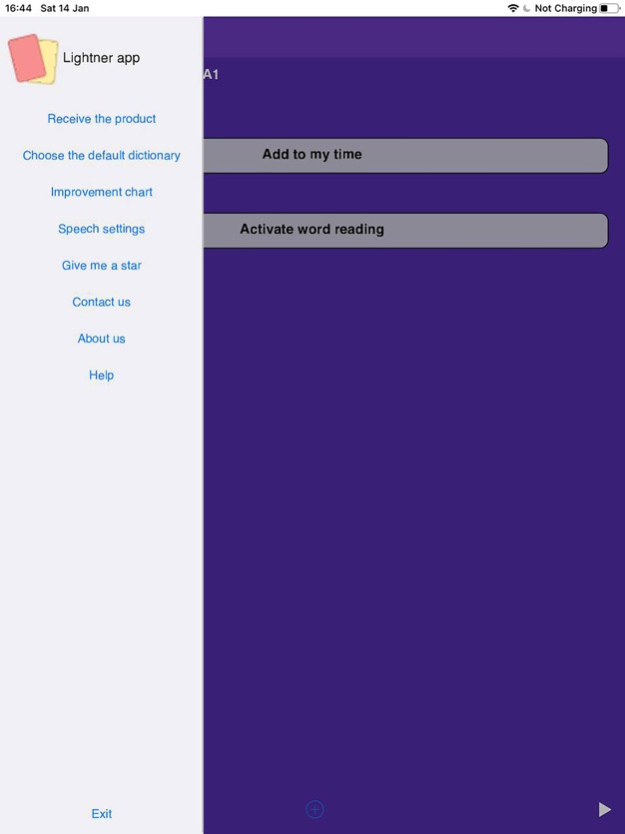ZigLaitner 1.0.11
Continue to app
Free Version
Publisher Description
Leitner box app
This app is written based on the rule of the Ebbinghaus forgetting curve, the Leitner system is the most permanent method of repetition to transfer to long-term memory.
• Ability to create your own categories and dictionaries
• Possibility to modify the entered words
• Beautiful and easy user interface
• Ability to download predefined dictionaries
• Display your progress graph
• Ability to search in entered words
Pronunciation of Turkish words (only for purchased words)
Pronunciation of English words (only for purchased words)
Scientific experiments have shown that "whenever a behavior is immediately rewarded, that behavior will be repeated." Therefore, every time you answer correctly in the meaning of the word asked, the feeling of satisfaction that is created immediately encourages you to continue this work, increases your concentration on the work and makes you interested in the subject. These are the factors that improve learning efficiency.
Important note :
You have two ways to use the program, prepare ready-made flashcards or make your own flashcards.
To use ready-made flash cards, you need to purchase flash cards from the App Store.
Mar 19, 2024
Version 1.0.11
Fix bugs
About ZigLaitner
ZigLaitner is a free app for iOS published in the Kids list of apps, part of Education.
The company that develops ZigLaitner is Hamid reza kabiri. The latest version released by its developer is 1.0.11.
To install ZigLaitner on your iOS device, just click the green Continue To App button above to start the installation process. The app is listed on our website since 2024-03-19 and was downloaded 0 times. We have already checked if the download link is safe, however for your own protection we recommend that you scan the downloaded app with your antivirus. Your antivirus may detect the ZigLaitner as malware if the download link is broken.
How to install ZigLaitner on your iOS device:
- Click on the Continue To App button on our website. This will redirect you to the App Store.
- Once the ZigLaitner is shown in the iTunes listing of your iOS device, you can start its download and installation. Tap on the GET button to the right of the app to start downloading it.
- If you are not logged-in the iOS appstore app, you'll be prompted for your your Apple ID and/or password.
- After ZigLaitner is downloaded, you'll see an INSTALL button to the right. Tap on it to start the actual installation of the iOS app.
- Once installation is finished you can tap on the OPEN button to start it. Its icon will also be added to your device home screen.